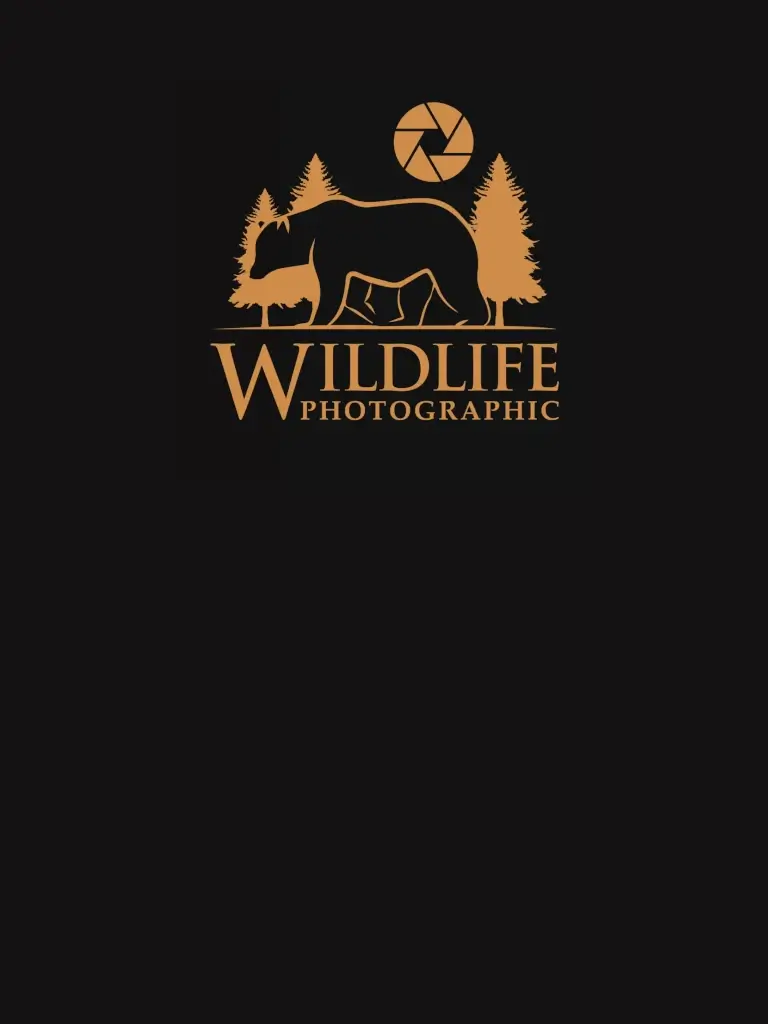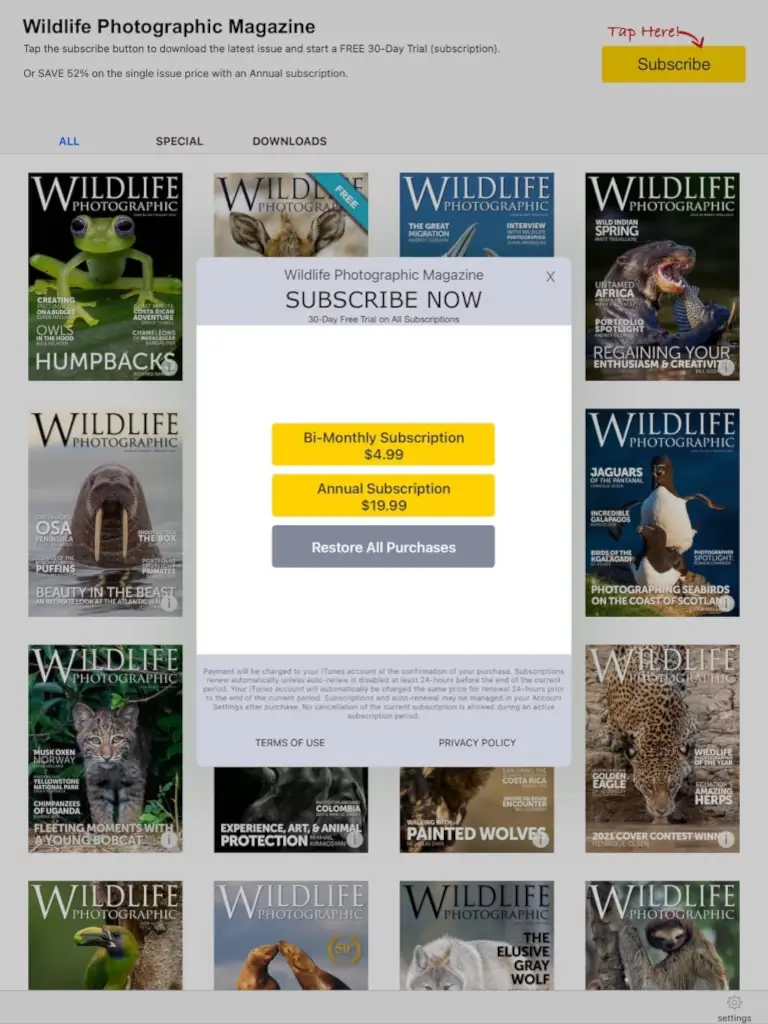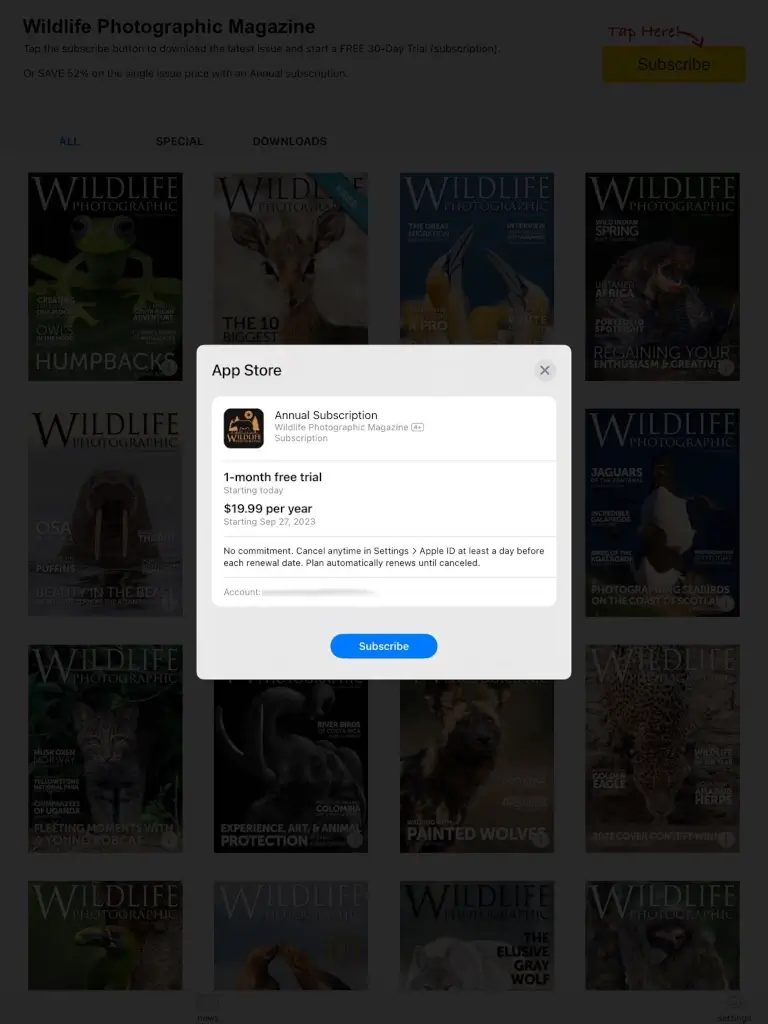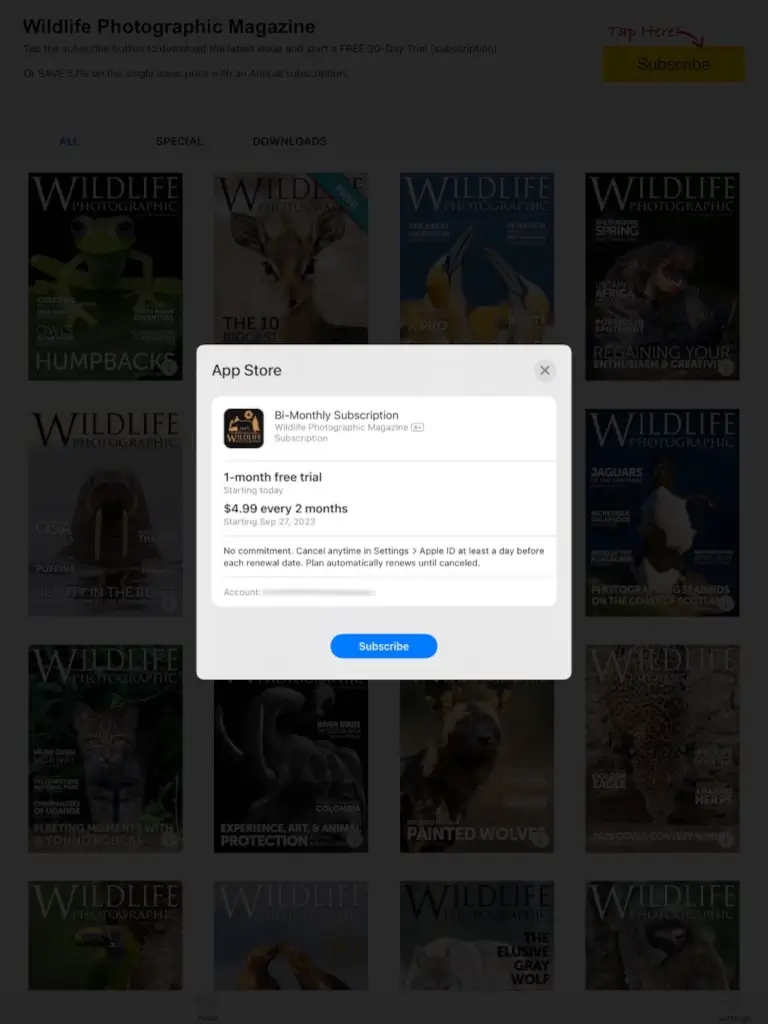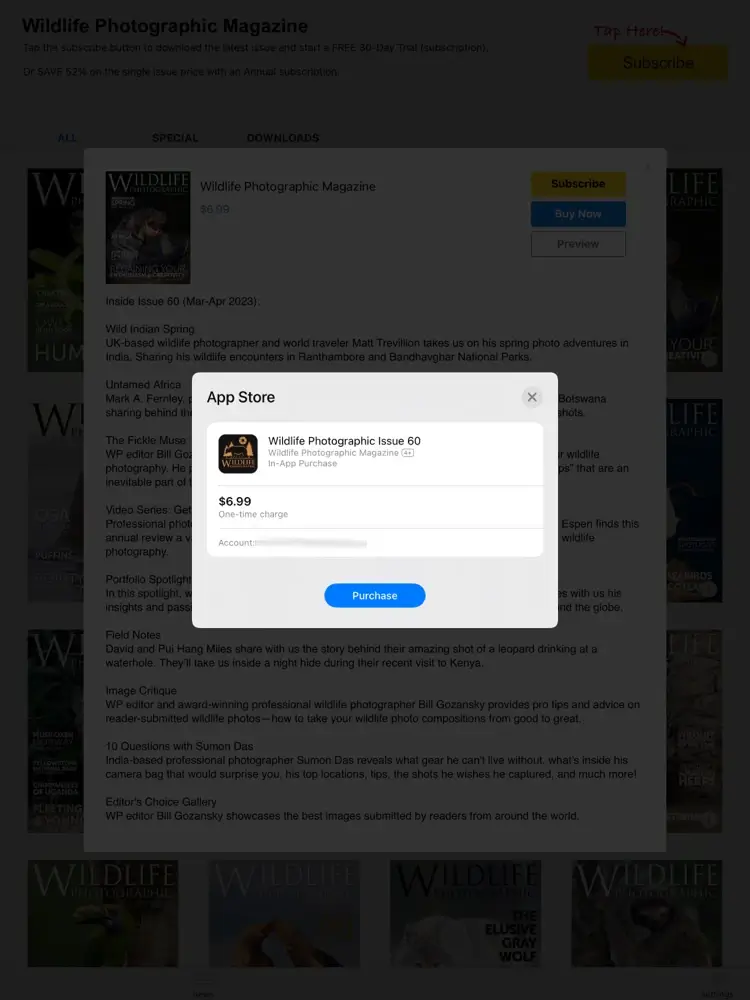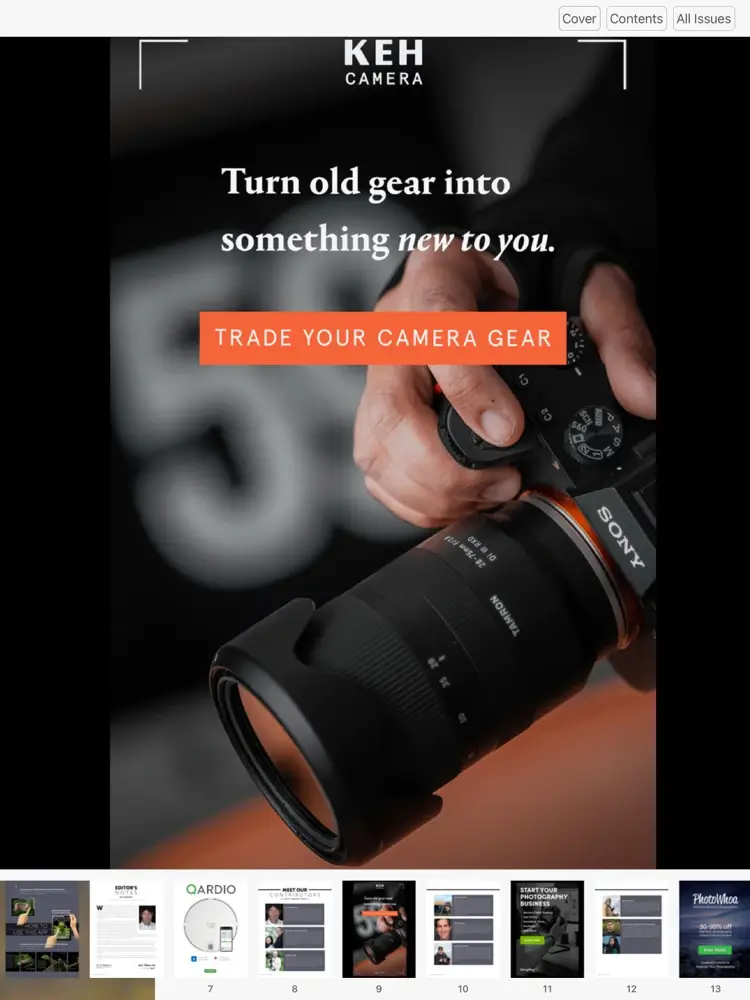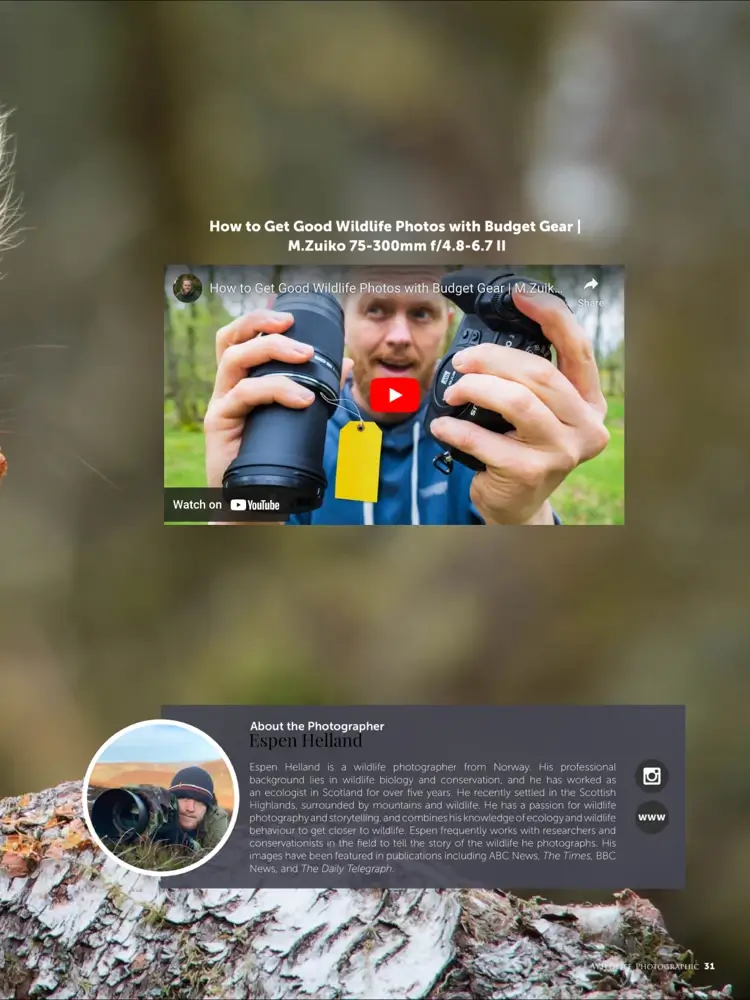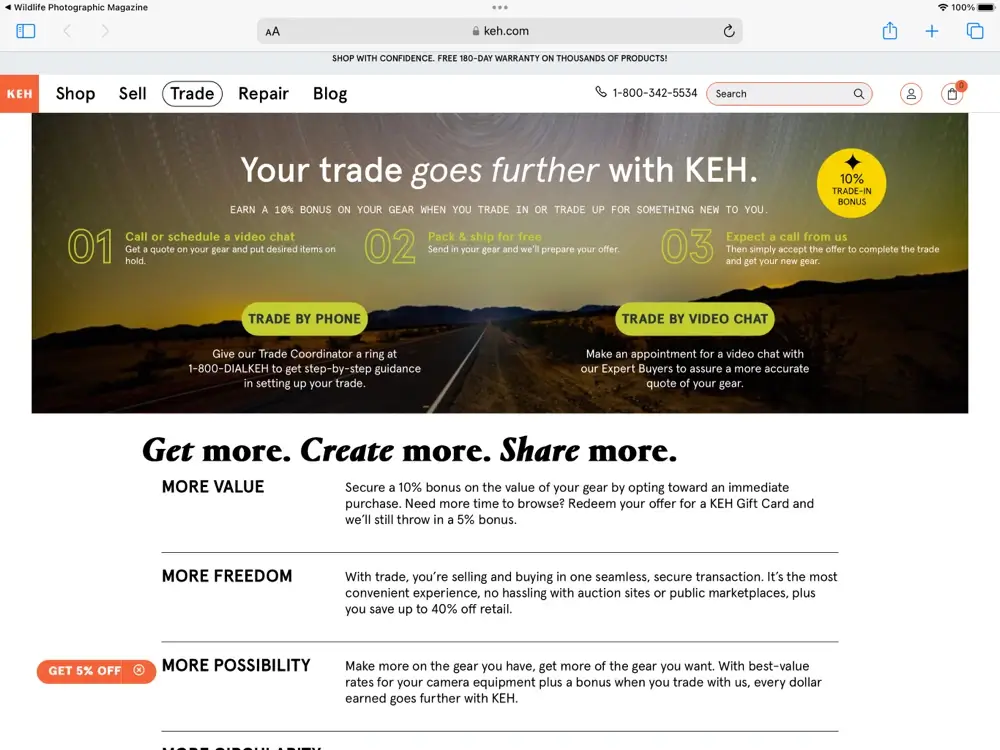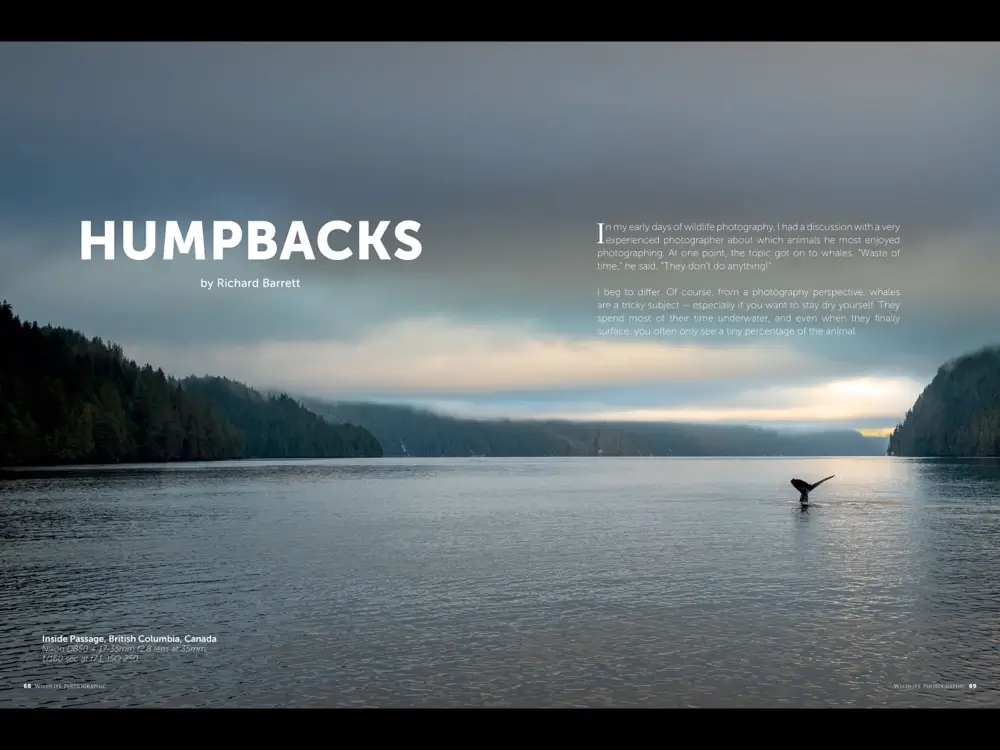See a MagCast Digital Magazine in Action on iOS
How MagCast Magazine Apps Work
Is this for Me? Pricing How it Works Platform TourYou'll see:
- the magazine app home screen
- how to subscribe
- buying a single issue
- portrait mode
- landscape mode
- the scrolling table of contents
- pages turning
- an embedded YouTube video
- clickable full page ads
Full Transcript of: Inside a MagCast Magazine App on an iPad Pro
Hey Kevin with MagCast here, we're going to be taking a look inside of a real MagCast magazine, we're going to look at the icon, the splash screen, the home screen, making a purchase, downloading, and then reading in both portrait and landscape modes.
And then after that into the home screen, thing I want to point out here is you'll notice it's just a Wildlife Photographic brand.
And here, the magazine isn't competing
with 1000s of other magazines
Most digital magazine app publishing platforms make your magazine available within their newstand app and reader.
In those platforms, it's their app—not yours—and they collect the money from Apple and Google.
Sometimes you get a cut; sometimes you don't.
With MagCast, it's your app, and you get paid directly for sales you make on the App & Play Stores.
inside the so-called "MagCast App" to see these magazines. So your brand‐the same way‐is going to be the only one
featured in your particular app.
And this means the reader isn't thinking about other magazines, you're letting them carry around your magazine with them wherever
they go, and read it on their favorite devices.
So now that we've had a look at the home screen, we're going to demonstrate the subscriptions.
First, we're going to start with subscribing at an annual level, in this case, the magazines $19.99 a year, great.
Soon as we do this, it would immediately offer us to make the transaction in the app store.
If we did, Apple would then be responsible for all the renewals all the payments directly to you, they pay you they don't pay us.
Same thing then for bi-monthly in this case, the magazine publishes bi-monthly for $4.99 a month, every two months.
If somebody buys bi-monthly, same thing.
Then if somebody goes and purchases an individual issue, except this is a one time transaction here for $6.99, we finished the transaction.
And, it immediately takes us into the purchase success modal, and then into the download option gives us the opportunity, right on the screen right there, to download the issue the readers just purchased.
We'll fast forward through the download process. And takes us straight now into the reading.
So here we are. This is the real Wildlife Photographic Magazine straight from my iPad Pro.
And you'll see, as soon as we swipe to the page, the page is immediately there, there's no load time.
As soon as somebody wants to go on to the next page, that content is there for them to read.
And here we're just going to show off of different kinds of content from editors notes, and here's an advertiser ad, somebody types, taps learn more, they're going to be taken directly to that advertiser site.
Same thing for KEH, what have you. You'll notice now what you're seeing is a new scrolling Table of Contents of sorts at the bottom of the screen.
So what this lets somebody do is tap one of the particular pages and jump straight to that page here creating a professional images on a budget by Espen Helland.
And we're just going to go and look at some of these different pages here swiping same thing.
All the images are immediately there, and they're super crisp.
This is what MagCast excels at excels at: representing your brand in the very best light it can be.
Here's a YouTube video, we're going to tap on the video.
Alright, now we're gonna go and look at landscape mode.
Landscape mode now immediately starts with a cover on one side. And now you'll notice it's two page spreads.
Everything is two pages side by side just like it would be in a print magazine.
We're going to tap on the
KEH ad
Many MagCasters use paid inclusion and CPA ads as just one source of revenue for their magazines.
, that link immediately loads the KEH offer.
You can scroll... do everything you want. Great, you're done with this. So we're going to return to the magazine.
Just going to have a look at a few more pages here inside the landscape mode and wrap up now, with tapping on one of the links inside the table of contents jumps straight to this article on humpbacks.
And the reader doesn't have to wait. There's no load time inside a MagCast app.
Every link every page, everything they click everything they tap takes the person directly to that page as fast as they can tap.
So here we're now we're just scrolling. Right? And looking at this scrolling table of contents.
And having a little bit more time now in with this Espen Helland article. And we're going to show again,
the YouTube video
The MagCast platform supports YouTube, Vimeo, and MP4s for video embeds.
You'll also find audio embeds (and most any other web-based embed) work perfectly, too.
playing this time in landscape mode.
Alright, some final thoughts. MagCast is unique.
We've looked at them icon we've looked at this splash screen, we've looked at the homescreen we've looked at subscribing, making an individual purchase, downloading we've looked at every aspect of what it's like for your readers inside a mag cast magazine app.
Everything here happens as quickly as the reader is tapping or engaging with the magazine.
And it's your brand from one end to the other. Your brand is represented. And there's nothing else competing with your your magazine for your readers mindshare.
If you're interested in learning more, take a look at Magcast.co/Tour and see for yourself.